1. Click "Register" to register an account (you can login directly if you have an account). After registration and login, click "Personal data" to fill in personal details and extended data. You can refer to "Registering members and improving Personal data" in the rules of the platform to check the specific operation process.
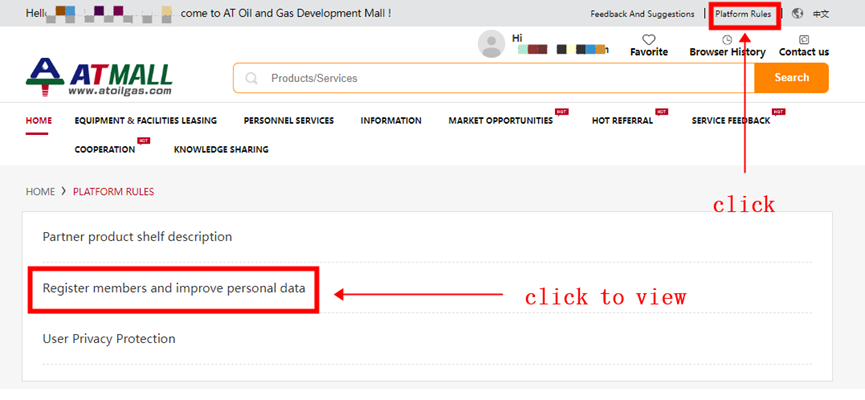
2. Open the page of interested products on the website and choose online or asynchronous consultation.
1) a. For online consultation, please register, log in, complete your personal information, and click "BUSINESS CONTACT".
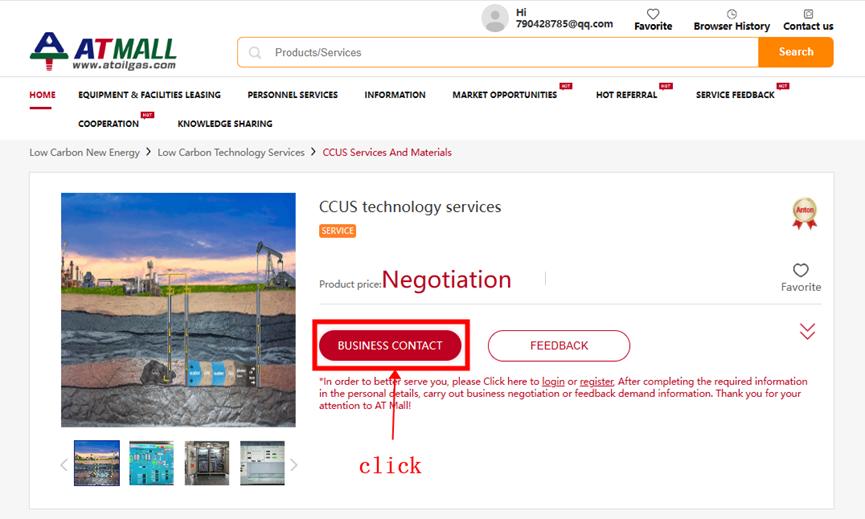
b. Click and enter text to start the conversation.
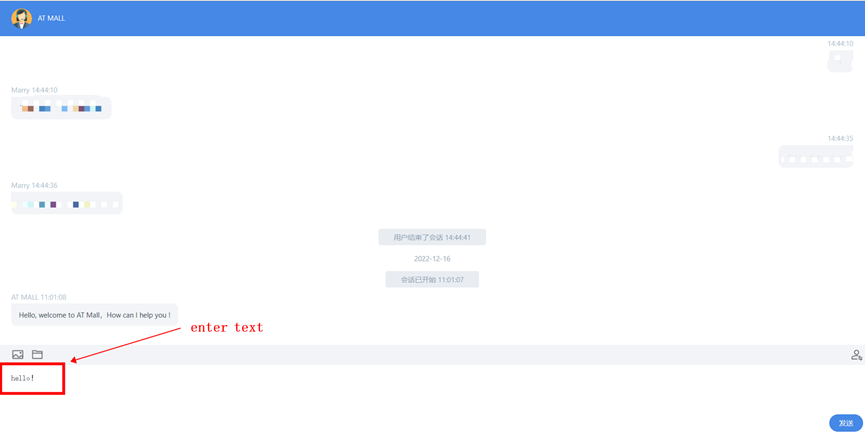
2) a. For asynchronous consultation, please register, log in, complete your personal information, and click "FEEDBACK".
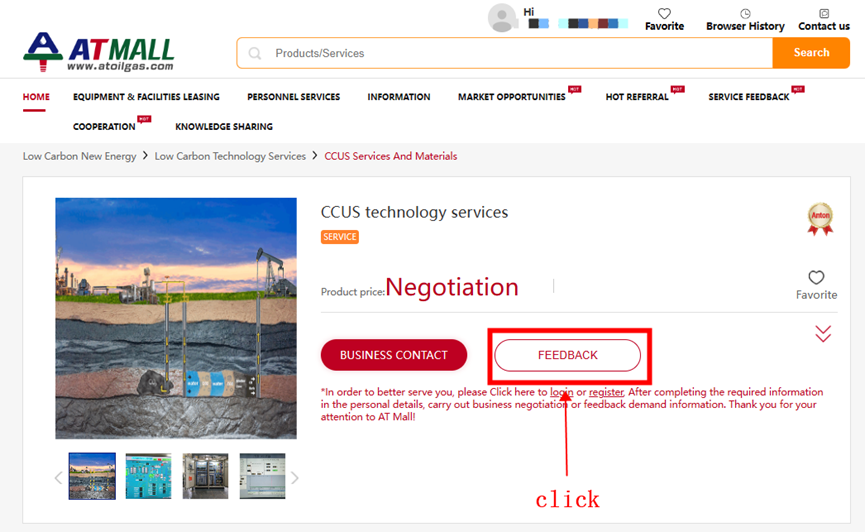
b. Fill out the " FEEDBACK " form.
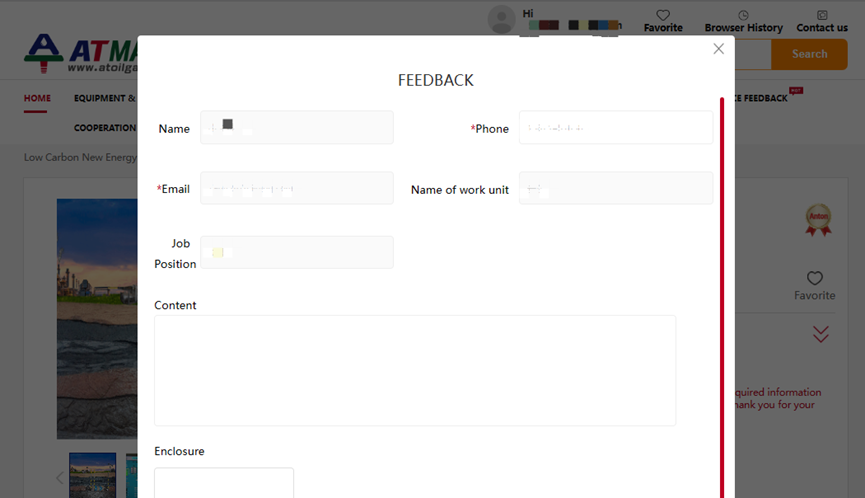
c. After filling in, click “Submit”, we will contact you within 24 hours!
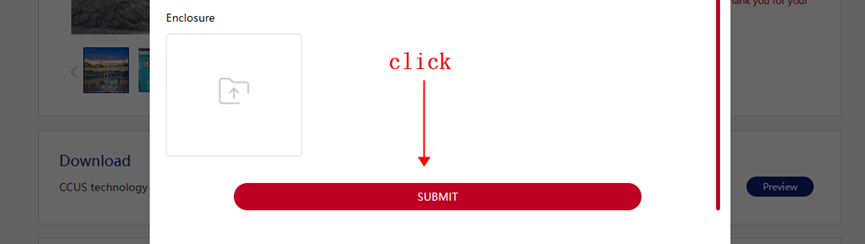
d. You can check the progress of the form in "PROGRESS FEEDBACK" on the personal data page.
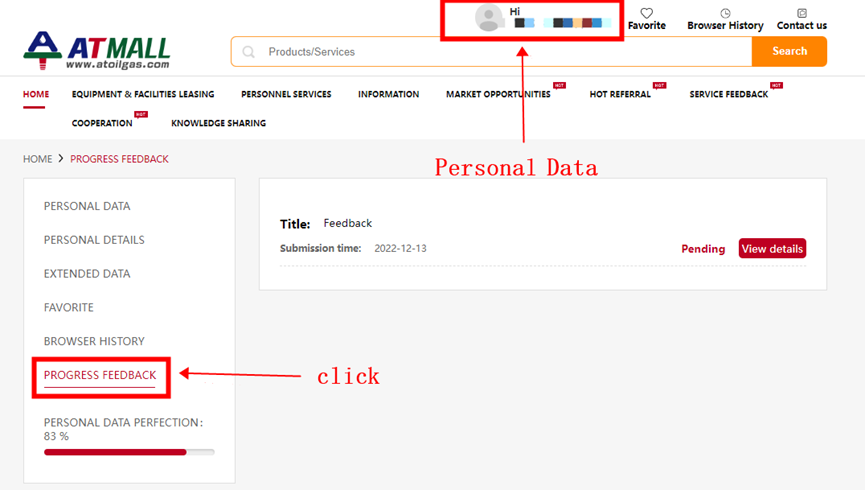

 Online Service
Online Service







